1. Log in to your cPanel account.
2. In the Domains section, click on Subdomains.
![]()
3. Under the Modify a Subdomain list, you can see a list of subdomains.
4. Click on Manage Redirection, which corresponds to the subdomain you wish to manage.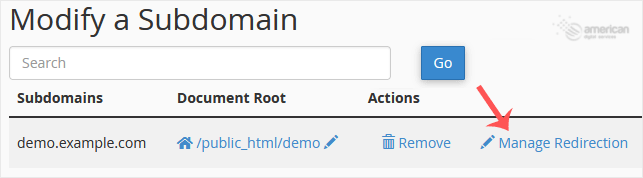
5. Under the Redirection field, enter your website address.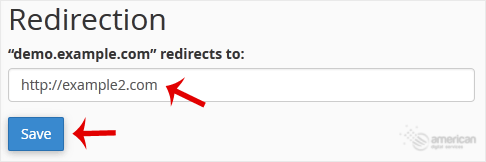
6. Click on Save.